Daytripper App that helps you make planning a day trip with friends fun and easy. Timeline: 2 weeks. Role: Problem analysis, User Research, Prototype, and Testing. Deliverables: Research, Interviews, Testing, Mid-fidelity Prototype. Team: Ruben Lopez and Ji Kim |
Overview
Assignment; create a product/service that pertains to the travel industry.
Brainstorming
In order to get started in concepting useful travel apps, my team and I began by brainstorming a few ideas using the "what if", "I like", and "I wish" method. We focused around the idea of crafting an experience for a day trip planning app.
1
What if someone could plan a day trip itinerary for you?
2
What if your day trip was planned based on your current mood?
3
I like travel suggestions set by my personal preferences.
4
I'd like to share my itinerary with friends.
5
I wish you could collaborate your day trip with your friends
6
I wish I could choose from a preset user itinerary.
Empathy/Research
We decided that 18-30 yr old students could be our target audience. With their busy and sporadic schedules, we hypothesized that they could use a little help in getting a day trip planned with their friends.
User Interviews
We did 1-1 interviews with 5 people, all students within the ages we decided. We asked them all questions relating to their schedules, travel preferences, and how they share content with their friends.
- ChrisStudent
23 yrs old - MiaStudent
18 yrs old - JeremyStudent
21 yrs old
- RanaStudent
24 yrs old - MonseStudent
23 yrs old
Research Insights
Through our user interviews and a survey sent out to about 20 people we came to a couple of conclusions.
On our survey 53% have experienced difficulty when planning a day trip. Some of the reasons were:
-Transportation and time
-Coming up with ideas on what to do
-Procrastination
-Hard to decide which places to visit
-Trouble finding good reviews on the places
Some key findings we discovered:
1. Our users are too busy to plan and too indecisive to make choices once they are traveling.
2. Often they travel with others, so having the ability to share itinerary would be helpful for planning a day trip with friends/family.
3. They all want categories of options that are catered to their personal preferences when it comes to activities/things to do.
On our survey 53% have experienced difficulty when planning a day trip. Some of the reasons were:
-Transportation and time
-Coming up with ideas on what to do
-Procrastination
-Hard to decide which places to visit
-Trouble finding good reviews on the places
Some key findings we discovered:
1. Our users are too busy to plan and too indecisive to make choices once they are traveling.
2. Often they travel with others, so having the ability to share itinerary would be helpful for planning a day trip with friends/family.
3. They all want categories of options that are catered to their personal preferences when it comes to activities/things to do.
User Persona
Through our findings we created a User Persona to direct our choices within the experience we were making.

"I want to know a
description of what
the area is like, what
kind of people live in
the area. I'd like a
description of top
places around for the
the people that
live in the area"
description of what
the area is like, what
kind of people live in
the area. I'd like a
description of top
places around for the
the people that
live in the area"
Rebecca Turner
29 year old Medical Student in Residency / Lives in Pasadena, CA
Rebecca is a medical student who lives with her friends in Pasadena, CA. She is in residency and works about 136 hours a week, so her time is very limited. She needs a break to relieve stress and get out of her daily routine, so she wants to take advantage of her upcoming day off. She decides the best way to do that is to plan a day trip with her friends, but isn't sure what to do and she doesn't have a lot of time to research possibilities for her itinerary. Some possible ideas of what her ideal day trip activities could include are: a cultural experience (like a museum), some local foodie spots, an area to shop, and possibly ending the day with an outdoor activity.
29 year old Medical Student in Residency / Lives in Pasadena, CA
Rebecca is a medical student who lives with her friends in Pasadena, CA. She is in residency and works about 136 hours a week, so her time is very limited. She needs a break to relieve stress and get out of her daily routine, so she wants to take advantage of her upcoming day off. She decides the best way to do that is to plan a day trip with her friends, but isn't sure what to do and she doesn't have a lot of time to research possibilities for her itinerary. Some possible ideas of what her ideal day trip activities could include are: a cultural experience (like a museum), some local foodie spots, an area to shop, and possibly ending the day with an outdoor activity.
Needs: To make the most of her day off. Wants to do something fun with her friends, being school has been keeping her so busy.
Wants: To discover some new places she can have unique experiences in. She has some ideas of what she wants to do, but no time to research them.
Goals: To efficiently plan a fun day trip itinerary catered to her personal preferences that she can share with her friends.
Wants: To discover some new places she can have unique experiences in. She has some ideas of what she wants to do, but no time to research them.
Goals: To efficiently plan a fun day trip itinerary catered to her personal preferences that she can share with her friends.
Competitive Analysis
Once we knew what kind of an experience users were wanting, we looked into what current apps existed in the realm of itinerary planning.
5 A Day
5 A Day is an app that makes 5 suggestions of things to do in Los Angeles everyday. They organize their activities by category: Art, Neighborhood, Food, Music, and Wildcard. It's a good mix of 5 suggestions around LA if you are either a tourist looking to discover the city or a local looking to explore a new neighborhood within your city
5 A Day is an app that makes 5 suggestions of things to do in Los Angeles everyday. They organize their activities by category: Art, Neighborhood, Food, Music, and Wildcard. It's a good mix of 5 suggestions around LA if you are either a tourist looking to discover the city or a local looking to explore a new neighborhood within your city
Day Trip
A digital platform that gives you activities to do around the Austin, Texas area. Hand selected spots for best experiences, great for last minute plans with friends and family. Everything is categorized from hiking trails, BBQ, wineries, brewers, etc. Makes it easy to share activities and even gives you suggestions based on the distance of where you are currently located.
A digital platform that gives you activities to do around the Austin, Texas area. Hand selected spots for best experiences, great for last minute plans with friends and family. Everything is categorized from hiking trails, BBQ, wineries, brewers, etc. Makes it easy to share activities and even gives you suggestions based on the distance of where you are currently located.
Visitacity
A website and app that allows you to create your personal travel guide by using their customizable itineraries, book reservations to interesting sites and enjoy the traveling tips provided by traveling experts.
A website and app that allows you to create your personal travel guide by using their customizable itineraries, book reservations to interesting sites and enjoy the traveling tips provided by traveling experts.
5 A Day and Day Trip while easy to use with their categories to help you plan and share your itinerary are exactly what we are looking to do, they are only based in a single city. Visitacity on the other hand does alot of we want to do. The differences are that it's not specifically for day trip planning and is hard to navigate with its cluttered amount of content and ads.
Definition
With these insights in mind, we began tailoring our experience to not just do what these apps can do but to do it better.
Problem Statement
Planning a day trip with friends is a major hassle for busy young people. Because of their sporadic schedules, they have very little time to research and plan any kind of itinerary and often have to come up with last minute plans that don't always work out.
Current available apps/services are not meeting the needs of our users when it comes to planning a day trip by not offering an itinerary based on their preferences and locations. This opens an opportunity for us to fill that need and create something new.
Current available apps/services are not meeting the needs of our users when it comes to planning a day trip by not offering an itinerary based on their preferences and locations. This opens an opportunity for us to fill that need and create something new.
Ideation
We began fleshing out more what our users experience could look and function like by creating a decision diagram for a potential user task.
Decision Diagram

UX Scenario
1
User discovers app and downloads it
Rebecca hears about Daytripper through a friend, she downloads it from the app store.
2
User signs up and goes through Interest category onboarding screen
She signs up with her information to create an account. She is then prompted to the onboarding screen with categories of her interests in her city.
3
User selects from suggestions for her daytrip based her preferences in onboarding
Rebecca selects Food, Art, Shopping, and Nature. It takes her to a map she can filter with those categories. Also she can look up each listing individually to find out more details and read reviews from other users.
4
User creates itinerary and shares it with others. The perfect day trip is planned.
She begins adding listings to her itinerary. Satisfied with her final list, she texts a link to her friends so that they also have the itinerary. Rebecca is excited for her fun road trip tomorrow with her friends.
Prototype/Testing
With our experience ready to be tested, we gathered people to test it.
Testing
We tested with 6 users, all students between 18-30 years old.
Sketches
We made multiple sketches of screens to make sure every part of the experience was fleshed out. After our first round of testing we created a digital IOS mid-fidelity wireframe.
Insights
Overall the feedback was that it easy to navigate the flow. Many of our users expressed that this is a product they'd actually use to plan a day trip with their friends.
Conclusion
With the feedback from our users I'd like to continue testing refinements to the screens as well as applying branding and a better UI experience to polish it up into a Hi-Fidelity prototype in the future.